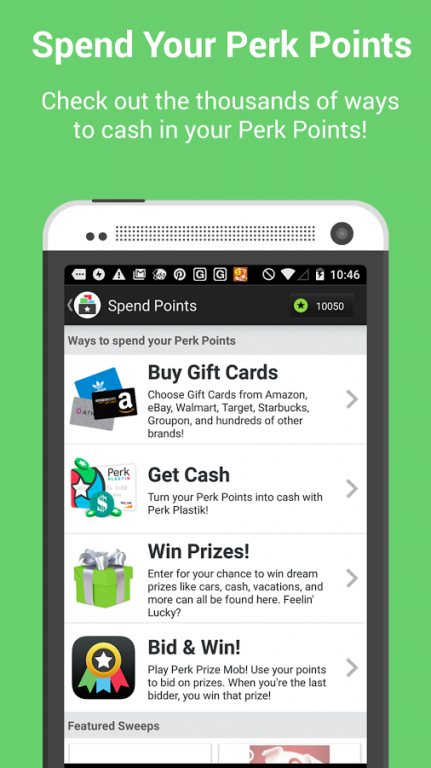Perk Wallet 1.9.0
Download
Free Version
Publisher Description
Keep track of all your Perk rewards in one place with Perk Wallet! Easily access all your redeemed Gift Cards on the go and use them in stores or online! Convert your Perk Points in CASH with Perk Plastik or spend your Perk Points on gift cards from Amazon.com, Nike, GameStop, Target, and hundreds more of your favorite brands.
Get access to special discounts on gift cards when redeemed through Perk Wallet!
Perk is the #1 Mobile Reward Program with more rewards, more apps and more giveaways than anyone!
Choose from any of these rewards:
* Gift Cards from over 180 top brands: Amazon, Target, Starbucks, Groupon and more
* Airline miles from US Airways, Alaska Airlines and more
* Convert Perk Points into cash with the Perk Plastik Card
* Charitable donations to Autism Speaks, American Cancer Society and more
* Tablets, Digital Cameras, Laptops and other goodies
* Enter Sweepstakes for a chance to win Gift Cards and more
Now get Perking and get rewarded!
Need help? Got a suggestion? We would love to hear from you! You can reach Perk support by email at support@perk.com, or through social media:
Facebook: https://www.facebook.com/GetPerk
Twitter: https://twitter.com/getperk
Instagram: http://instagram.com/perkrewards
Blog: http://blog.perk.com/
About Perk Wallet
Perk Wallet is a free app for Android published in the Food & Drink list of apps, part of Home & Hobby.
The company that develops Perk Wallet is Perk. The latest version released by its developer is 1.9.0.
To install Perk Wallet on your Android device, just click the green Continue To App button above to start the installation process. The app is listed on our website since 2019-07-24 and was downloaded 7 times. We have already checked if the download link is safe, however for your own protection we recommend that you scan the downloaded app with your antivirus. Your antivirus may detect the Perk Wallet as malware as malware if the download link to com.jutera.perkwallet.aphone is broken.
How to install Perk Wallet on your Android device:
- Click on the Continue To App button on our website. This will redirect you to Google Play.
- Once the Perk Wallet is shown in the Google Play listing of your Android device, you can start its download and installation. Tap on the Install button located below the search bar and to the right of the app icon.
- A pop-up window with the permissions required by Perk Wallet will be shown. Click on Accept to continue the process.
- Perk Wallet will be downloaded onto your device, displaying a progress. Once the download completes, the installation will start and you'll get a notification after the installation is finished.